| |
|
Portfolio Doc |
PortfolioDoc is the SpeedResearch Browser's ability to integrate
with Microsoft Word to create and manage and unlimited number of
MS Word files to document your stock research in rich detail.
( ** MS Word must be installed on your machine for this
functionality to work, otherwise it will be disabled. This has
been tested with MS Word 97 and Later. Older versions of
MS Word may not be able to 'Automatically' insert Charts or
Images during file creation. Images can still be dragged
or pasted into the documents once they are opened)
PortfolioDoc , similar to
StockDocs, allow you to document
your research and trading ideas for portfolios.
PortfolioDocs can be created and opened from the
Portfolio Menu. Unlike StockDocs where you can manage
multiple documents per stock, you can only manage one document
per portfolio. To open the
PortfolioDoc for the current
Portfolio, Right Click on the portfolio and select the
'PortfolioDoc for <portfolio name>' option. If a
PortfolioDoc file does not exist for the portfolio, one will be
created. When you rename a Portfolio, and use the
PortfolioDoc option again, a new PortfolioDoc will be created
under the new name. The old files will remain on your
system.. If you rename an portfolio back to an old name that had
an existing PortfolioDoc file, it will be reconnected with that
file.
|
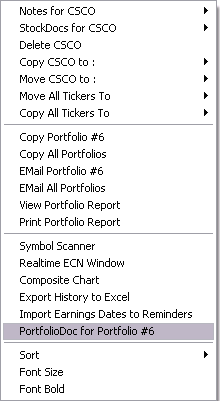 |
PortfolioDoc Viewing Window -
When then PortfolioDoc viewing window is open :
- Edit your documents just like you
were working in MS Word.
- Select data and images from the
current web page and drag-n-drop the selection directly into the
PortfolioDoc viewing window to add the selection to your document.
- Click the Horizontal / Vertical
View button to switch between the two views.. Depending on your
screen size, one view may be better than the other. The
browser will remember your preference.
- Click the 'Save/Close' button to
save any changes and close the PortfolioDoc viewing window.
- The 'Toolbars' button is there do
a glitch in the MS Word interface that causes the MS Word toolbar
to disappear when the StockDoc viewing window loses focus.. If you
need to Toolbar, simply click the 'Toolbars' button and it will
reappear.
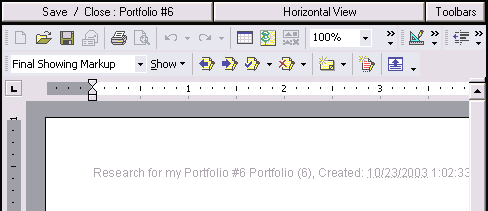
Horizontal View
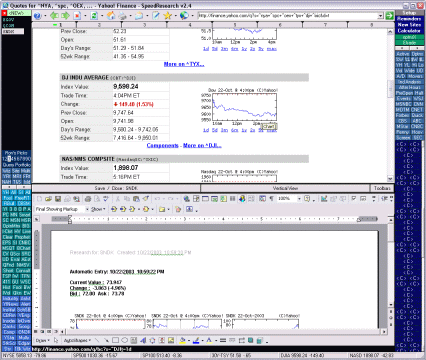
Vertical View
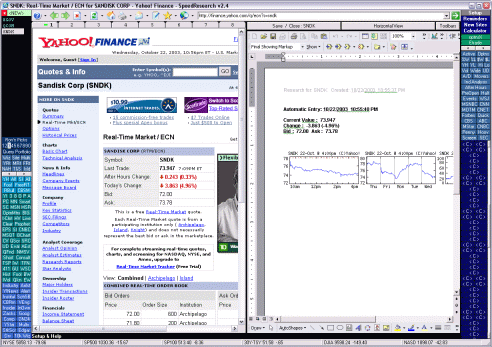
Managing PortfolioDoc Files
-- PortfolioDoc files are always stored in the
SpeedResearch application folder, typically 'C:\program files\srbrowser\'.
You can managed these files on your own outside of SpeedResearch
using your File Explorer. Renaming or relocating them will
disconnect them from SpeedResearch. You can also manage them
easily using the 'Doc File Management' tab on the settings window
(see
Browser Setup)
for more details.
|
|